We all believe that "sharpening the saw" is important, but it's not always easy to do when we're out in the weeds of our respective countries. It's important to keep reading widely when we're on our fields but it's not always easy to keep up with our professional reading. Mail service is slow, if it exists at all. Periodicals are expensive and have to be packed or moved every four years or so.
I've found that using Microsoft's OneNote is fantastic way to read academic journals. It allows me to:
- build a great library of articles where they're easily accessible
- highlight and comment as I'm reading
- do searches throughout my library
- email particularly interesting articles to my colleagues...with my annotations
Here's how I use OneNote in five simple steps:
 Step One: Let's use Evangelical Missions Quarterly as an example. I navigate to EMQ and log in. EMQ is a subscription-based site. An online subscription costs about fourteen dollars a year, which is pretty cheap.
Step One: Let's use Evangelical Missions Quarterly as an example. I navigate to EMQ and log in. EMQ is a subscription-based site. An online subscription costs about fourteen dollars a year, which is pretty cheap.
 Step two: Select the articles I want to read. I do this in Firefox and just ctrl-click on all the articles that interest me; this opens each article in a separate tab. In the past I felt like I hadn't "read the journal" until I'd read everything, including letters to the editor and book reviews. Don't get into that trap. Read what interests you or what you feel like would be profitable.
Step two: Select the articles I want to read. I do this in Firefox and just ctrl-click on all the articles that interest me; this opens each article in a separate tab. In the past I felt like I hadn't "read the journal" until I'd read everything, including letters to the editor and book reviews. Don't get into that trap. Read what interests you or what you feel like would be profitable.
 Step Three: I go to OneNote and create a "section" for this quarter's issue. You'll see here that my EMQ folder has a section for various editions back through January of 1998. Filing articles this way makes it very easy to search back through an edition and keeps things orderly. You could just as easily keep them in one large notebook however. I've only been downloading EMQ like this for a year or so, but my library is growing back to 1998. As articles I'm reading refer to previous articles, I simply download them and include them in my library.
Step Three: I go to OneNote and create a "section" for this quarter's issue. You'll see here that my EMQ folder has a section for various editions back through January of 1998. Filing articles this way makes it very easy to search back through an edition and keeps things orderly. You could just as easily keep them in one large notebook however. I've only been downloading EMQ like this for a year or so, but my library is growing back to 1998. As articles I'm reading refer to previous articles, I simply download them and include them in my library.
Step Four: I print each article onto a separate page on the section. OneNote comes with a built in printer driver, which makes this very easy. Each article has a separate page in the section, and each issue a separate section in the notebook. This makes it very easy to "thumb through" various issues and articles.

 Step Five: I read, highlight and annotate the articles to my hearts content. I can even hyperlink between articles, which is great if one article interacts a lot with another. OneNote does not require that you have a TabletPC, though the tablet some functionality comes in handy and makes a very natural reading and annotating platform.
Step Five: I read, highlight and annotate the articles to my hearts content. I can even hyperlink between articles, which is great if one article interacts a lot with another. OneNote does not require that you have a TabletPC, though the tablet some functionality comes in handy and makes a very natural reading and annotating platform.
 Other Great Stuff: One of the most powerful ways to leverage this approach is with OneNote's excellent search capability. When material is "printed" into OneNote it's automatically OCR'd (optical character recognition). This means that OneNote makes all the text and graphics searchable.
Other Great Stuff: One of the most powerful ways to leverage this approach is with OneNote's excellent search capability. When material is "printed" into OneNote it's automatically OCR'd (optical character recognition). This means that OneNote makes all the text and graphics searchable.
Take for example the word, "Partnership." I enter it in the search box and almost immediately get the results back from my EMQ "library". In the articles I've archived there are 15 that mention "partnership" and I can easily go to them by clicking on the links. When I go there all of my previous comments and annotations are there to refresh my memory.
OneNote also has very useful email capabilities built in. Sometimes I run across an article that may be interesting to a team mate or colleague.

With one click OneNote formats an email with the page in the body and a OneNote file attached. You don't have to have OneNote installed on your computer to be able to receive either the article or the annotations. Both come and are rendered as HTML in your email. If you do have OneNote installed you have access to the core file and it can be added to your own files.
In summary, OneNote is a fantastic tool for maintaining a library of academic journal articles, especially when you can only get them electronically .







 Google and MySpace announced yesterday the release of an "OpenSocial" architecture that allows developers to write social networking application once, and have them work across numerous SN sites, even your own blog. From the press release:
Google and MySpace announced yesterday the release of an "OpenSocial" architecture that allows developers to write social networking application once, and have them work across numerous SN sites, even your own blog. From the press release: 





 Wired Magazine
Wired Magazine









 Today
Today 

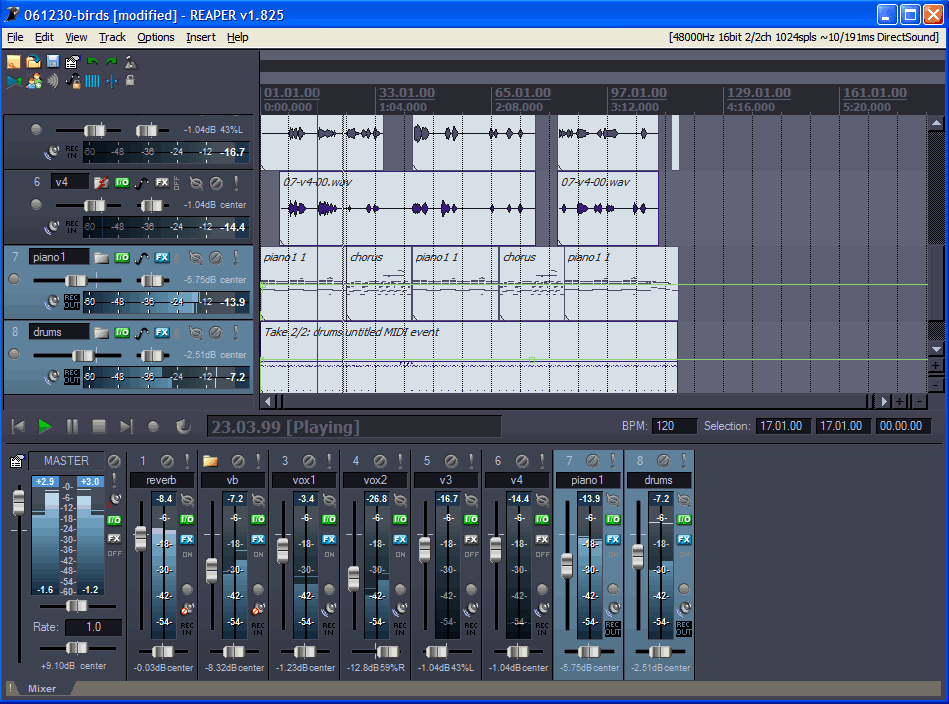







 It mostly adds a couple of new video features, "Video snapshot" and "Video sharing." You can download it
It mostly adds a couple of new video features, "Video snapshot" and "Video sharing." You can download it 



