Most of us realize, after nearly twenty years of frustration, that Windows needs to be occasionally reinstalled to restore it to youthful vigor. I was gearing up for my annual/semi-annual Windows re-installation, but I wasn’t exactly ready when it happened.
On Black Friday I bought a nice new 400GB Western Digital MyBook external drive for only $99, after rebate. When I finally decided to open it I wanted to break it into a NTFS partition and a FAT32 partition, for backing up my wife’s Mac. I loaded up Partition Magic and got ready to get to work. When I ran PM I was greeted by a kindly message advising me of a bad sector, corruption, error (or something) at a particular location on my main drive. It asked me if I wouldn’t want it to take care of that little problem. I happily (and too quickly) clicked ‘yes’ and that was that. When the system reset there was no more Windows. Oops
Fortunately IBM includes some pretty decent recover options and I was able to back off my “documents and settings” to preserve … well, my settings (I keep all my data on a separate partition for this very reason.
I had been waiting for this day for some time. Months and months ago a guy wrote a very long post over at TabletPCBuzz.com on reinstalling windows in the Lenovo X41 Tablet sans all the IBM crap that comes built in. Like most manufacturers these days, IBM/Lenovo doesn’t include Windows recover CDs with their products. Instead, they create an image on the hard-drive from which Windows can be recovered. That actually works pretty well, accept that you have very few options when it comes to reinstalling all of the (mostly very helpful) software that comes pre-loaded.
That long post has since been reposted over at GottaBeMoble.com. The first step is to create a bootable CD or DVD with Windows Tablet Edition on it. This is a pretty neat trick since you can’t buy TE at your local store. I had actually made that CD when I was still in Kosovo waiting for the day to reinstall a clean copy of Windows on my Tablet.
Anyway, here’s the point: Just because your laptop came pre-loaded with lots of stuff, don’t feel like you have to reinstall all of that when you reinstall Windows. Take advantage of the community and find people have found ways around this annoying problem. My Tablet PC runs so, so much faster with a fresh install of Windows minus all the pre-loaded applications Lenovo so lovingly included.
Oh, and by the way, this explains why I haven’t posted anything here in about a week.
 )
)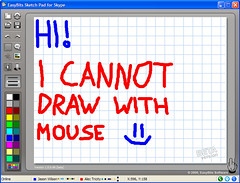 This news came from an official Skype
This news came from an official Skype 
 I’ve been using Newsgator as my “feed reader” for quite a while now. I’ve settled on Newsgator Inbox, which plugs right into Microsoft Outlook, because it best suits my needs for my low/no/slow bandwidth situation in Kosovo where I normally live. Now that I’m in the US I find myself using Newsgator’s own site to feed-read as it naturally includes all the graphics that are turned off by default in NGInbox.
I’ve been using Newsgator as my “feed reader” for quite a while now. I’ve settled on Newsgator Inbox, which plugs right into Microsoft Outlook, because it best suits my needs for my low/no/slow bandwidth situation in Kosovo where I normally live. Now that I’m in the US I find myself using Newsgator’s own site to feed-read as it naturally includes all the graphics that are turned off by default in NGInbox. 
